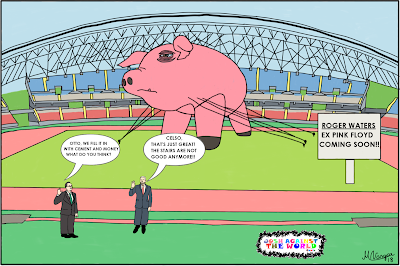This is a review for the new XP Pen Artist 15.6 released a few months ago.
I got the Tablet sooner than the expected delivery date, which was a big
plus. It came in a big carton box well packaged.
Unboxing: Inside the box it came the Artist 15.6 tablet, the Pen, a Pen
holder with six pen nibs, the 3 in 1 cable, HDMI, and Black usb for PC, and Red
usb connector for AC Power or PC, and the USB C type for the Artist 15.6. There
is also an AC adapter for the usb red cable with different types of adapters
depending on your wall socket. You can find also the HDMI to Mini Display
adapter.
Inside there is also the Manual, the CD driver, a fouling glove and
Thank you cards.
Tablet: The tablet is really big and slim, on the left side it has the express
keys and on the right side the Usb C type conn ON/OFF button, and the Contrast
+ and - buttons. It already has the Mate
Screen Protector, the downside of the protector is that you’re gonna get some
scratches, this won’t bother you when you’re using it. The scratches are
because the Pen Pressure Sensitivity, it’s 8192 levels, sometimes you have to
press hard so that when your screen protector is gonna scratch, again, the
scratches won’t bother you. The screen protector works really well, it feels
rough and it protects the glass really well.

Another possible downside for you, might be not having a stand for it.
It doesn’t include the stand like another tablets from other brands that
includes an attached stand, I think, not having an attached stand it’s what
also makes it portable, it’s easy to carry in a 17’’ laptop case, I got a stand
perfect for this from the brand Maxell, there is a stand from the brand MAX
SMART, really similar to the one I use for this tablet. So, really, it’s not a
downside for me.
A big Pro for me it’s the portability of the tablet, it’s really slim,
light and usb powered. You can plug the red usb connector to the AC adapter and
to your wall socket, OR, you can plug it both usb directly into your PC/Mac and
void the wall socket. Another way is using a Battery Power Bank, so far, I’ve
been using the Artist 15.6 with my Surface 3, so, if I’m drawing on my desk I
plug it in to the wall socket, but I I’m on my bed or away from my home, I
connect the red usb connector to a battery power bank and that’s it, so, that
makes it really portable! The battery power bank has to be 2.1A and more than
7000mAh.


Pen: The Pen has the 8192 levels mentioned before, it’s slim, it feels
good in my hand, it’s Battery free, so it’s a big plus for me. The downside is
that your pen nibs are gonna be torn out soon, well, it also depends on how
hard you put your hand on the screen, but I think depends more on the pressure
sensitivity, although this can be set as you like on the Driver Configuration.
The Pen has the two traditional buttons, you can set one for Eraser/Brush, I
couldn’t do that with Sketchbook Pro, I mapped the button to toggle between
Eraser and Brush, when I pressed the button it opens an Elliptical tool and
sometimes do nothing. So I just mapped one button to an S for Switch between
brushes and the other button to the Right Click, again, maybe this is only a
problem with Sketchbook Pro, I don’t know with Photoshop.
Driver/Softwares: The driver works good, once you install it, you can
map your 6 shortkeys and your pen. On your PC/Mac, in the Monitor Configuration,
it’s better you set it as 100%.
So far, I’ve been using Sketchbook Pro, Sculptris, ArtRage and Moho 12,
in all of them, the tablet performs really well, the only inconvenience is with
the Pen Toggle for the eraser, but other than that, it’s been great. Good
lines, the pressure works as it supposes to and expressive keys have been
responsive in all programs.
Final thoughts, for me, the pros are more than the cons, its
portability; been able to work with my Surface 3, and be usb powered are good
reasons to make it perfect for the “on the go” artists, or just if you’re lazy
like me and draw on your bed.
Portfolio: graphiteart.deviantart.com
Wordpress: thedrawingchronicles.wordpress.com
Instagram: marielavargas0503
Facebook: www.facebook.com/graphitedigitalart
Contact: graphitedigitalart5@gmail.com